How to Use > Info Screen
The Info screen is displayed by touching an item on the Birthdays screen. This screen has the two modes, normal mode and edit mode. The figure below shows the screen components in the normal mode.
Screen Components [Normal Mode]
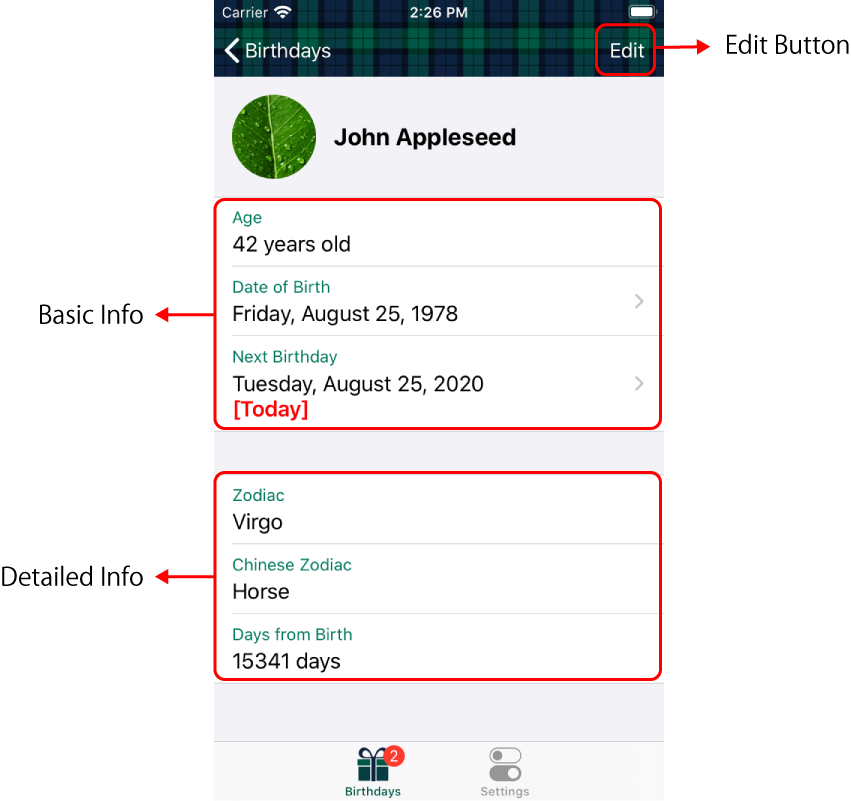
- Basic Info
- Detailed Info
- Edit Button
By touching Date of Birth or Next Birthday, the new screen is displayed, and you can check the selected date in deferent calendars (Gregorian, Japanese, and Buddhist).
For dates of birth without year, Age is not displayed, and nothing is displayed if touching Date of Birth.
For dates of birth without year, Age is not displayed, and nothing is displayed if touching Date of Birth.
You can change settings to show these items. Please see How to Use > Settings about the settings.
For dates of birth without year, Chinese Zodiac and Days from Birth are not displayed.
For dates of birth without year, Chinese Zodiac and Days from Birth are not displayed.
By touching this button, the screen changes to the edit mode, and you can edit information.
The figure below shows the screen components in the edit mode.
Screen Components [Edit Mode]
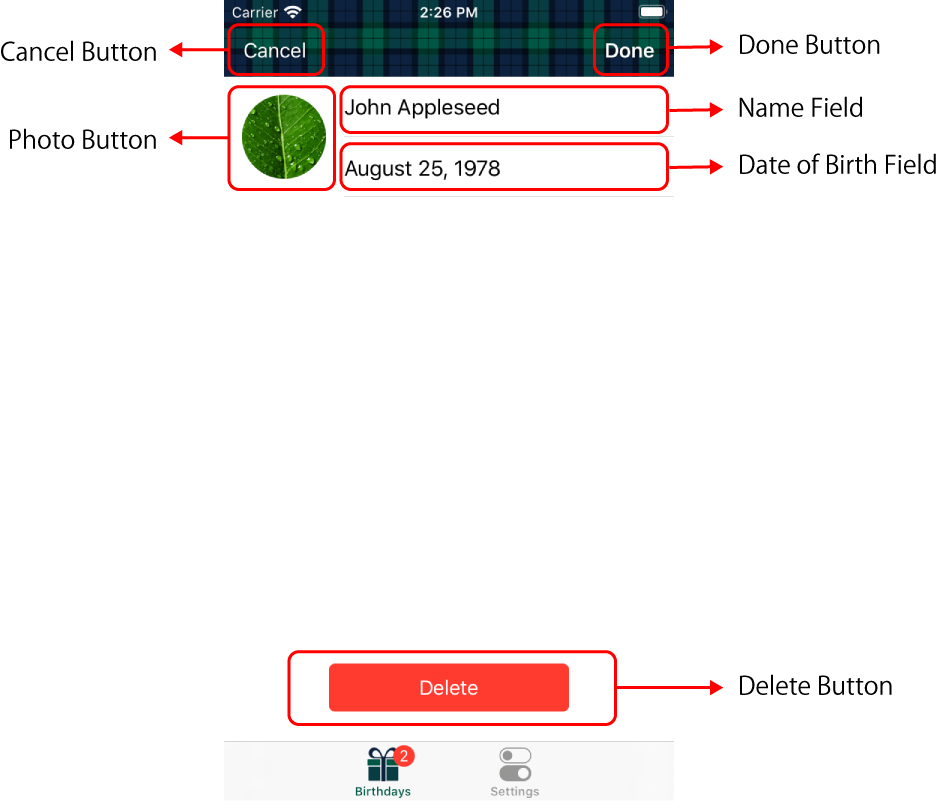
- Cancel Button
- Done Button
- Photo Button
- Name Field
- Date of Birth Field
- Delete Button
By touching this button, you can canel your edit.
By touching this button, you can save your edit, and screen changes to the normal mode. Please note that this button is disabled when the Date of Birth field is empty.
By touching this button, you can take / choose / delete a photo.
By touching this field, a keyboard will be displayed, and you can edit the name.
By touching this field, a screen to select a date of birth will be displayed, and you can edit the date of birth. If you enable “Don't Enter Year” on the screen displayed, you can enter a date of birth without year.
Touch this button to delete the displayed item. This button is not displayed when adding a new item.