How to Use > Birthdays Screen
Birthdays screen is displayed by touching the Birthdays tab on the bottom of the screen. This screen will be updated automatically when the date changes. Please note that there is a time lag of the update after the date changes due to technical restriction.
The figure below shows the screen components.
The figure below shows the screen components.
Screen Components
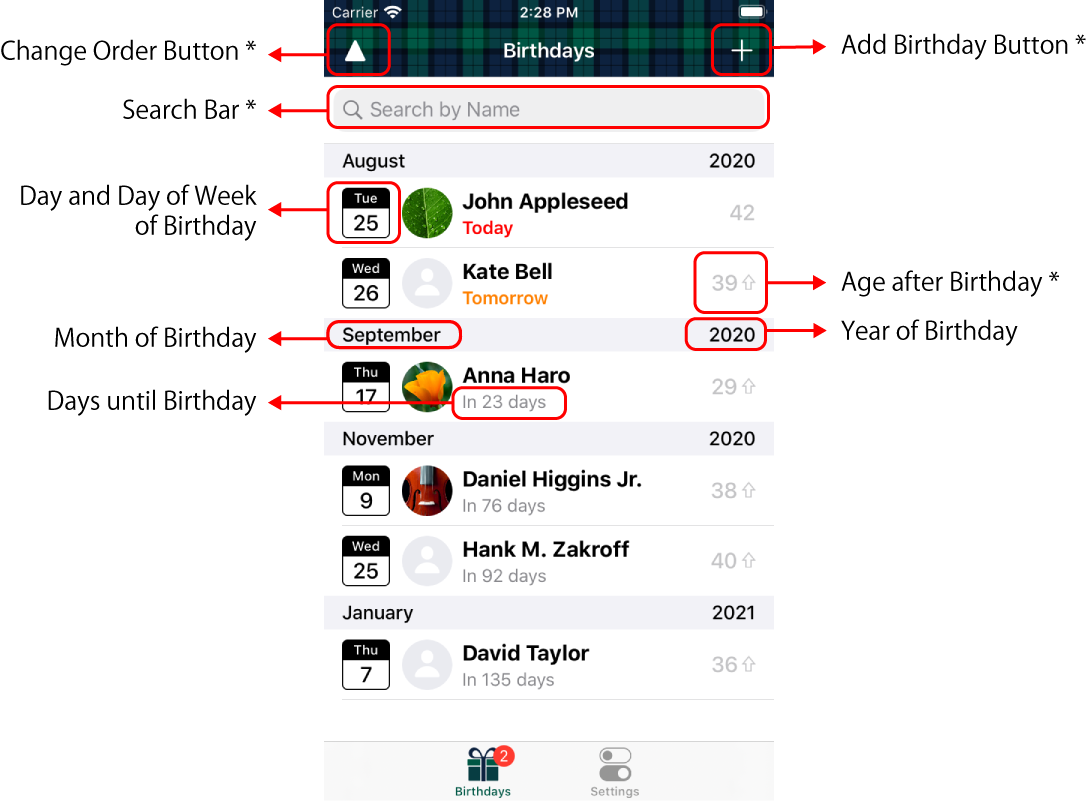
- Change Order Button
- Search Bar
- Add Birthday Button
- Age after Birthday
You can change the order of the list by touching this button. In the initial state, the list is displayed in ascending order of birthdays.
You can use the search bar to search items on the list by names. The search bar is hidden at first, so slide the screen to show it.
By touching this button, the Info screen will be displayed in the edit mode and you can add a new birthday.
No arrow is displayed for the birthday of the day. Note that the age is not displayed for a date of birth without year.