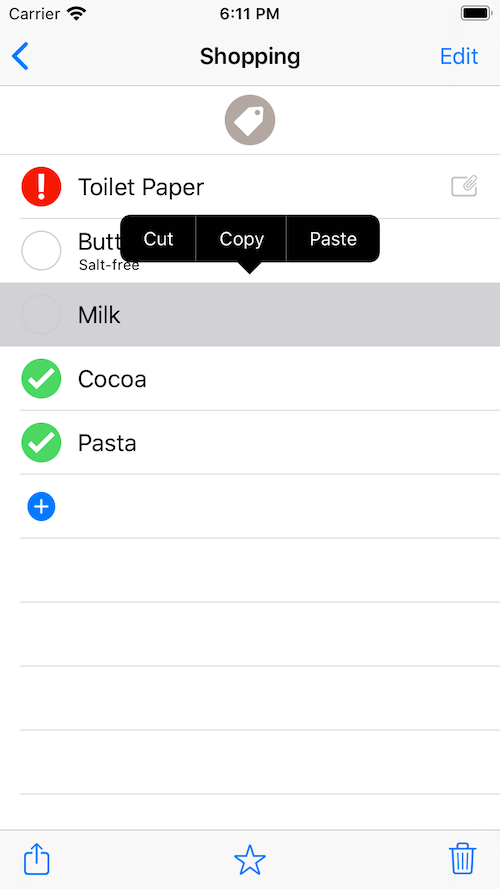How to Use > Copy / Cut / Paste
You can copy, cut, and paste a list and item. By using this functionality, you can duplicate a list and item, move an item from a list to another list, and so on. You can also merge two lists by cutting a list and paste it in another list.
To copy, cut, and paste a list, long tapping a list on the top screen, and select a displayed menu. Note that the menu is not displayed in edit mode.
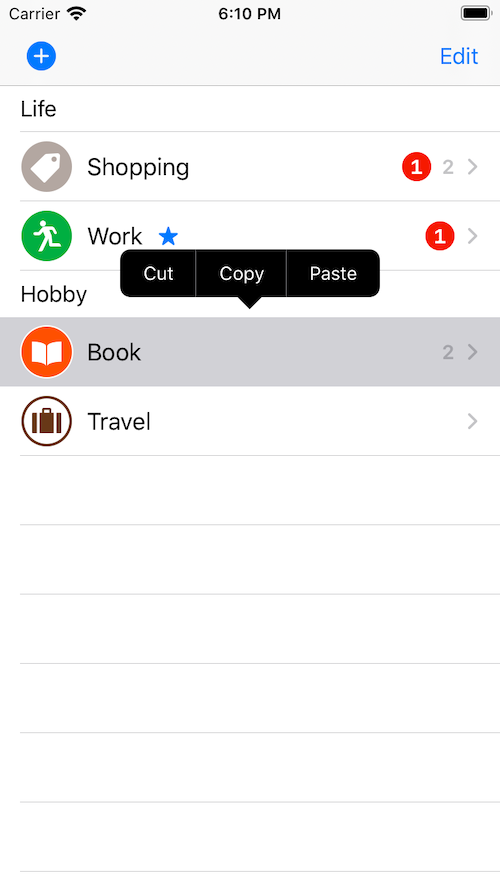
To copy, cut, and paste an item, long tapping an item on a list screen, and select a displayed menu. Note that the menu is not displayed in edit mode.