How to Use > Group
Touch a group on the group list screen, and the group screen is displayed. The figure below shows the components of the group screen.
Group Screen
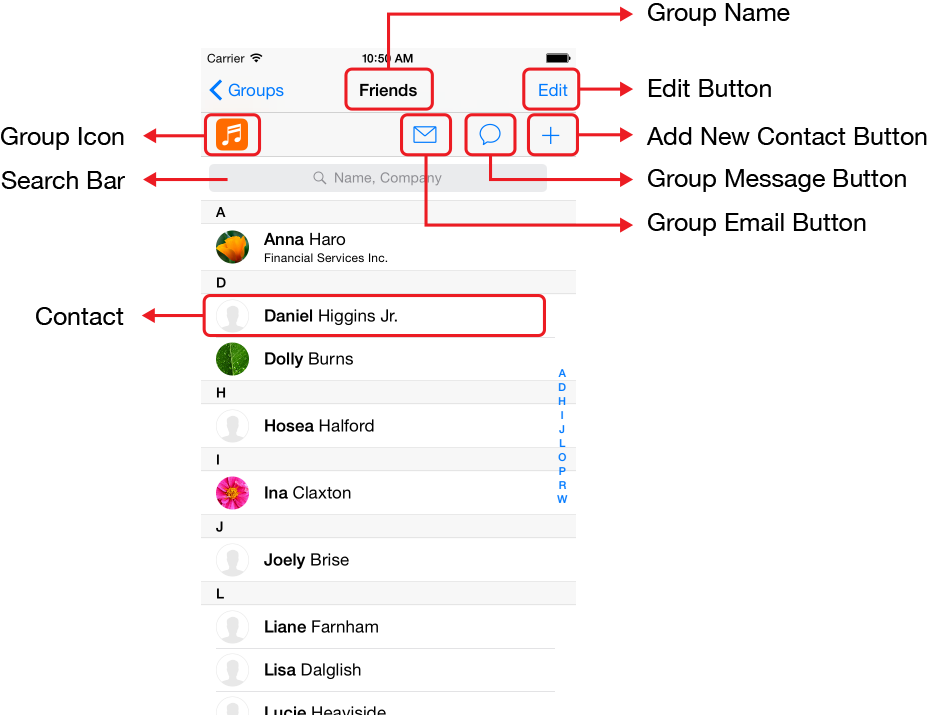
- Edit Button
- Group Email Button
- Group Message Button
- Add New Contact Button
- Search Bar
- Contact
Touch this button, and the screen changes to the edit mode. See the description of the Group Screen (Edit Mode) below for the details of the edit mode.
Touch this button, and the screen to create a new group email is displayed. This button is not displayed for the group of ungrouped contacts.
Touch this button, and the screen to create a new group message is displayed. This button is not displayed for the group of ungrouped contacts.
Touch this button, and the screen to create a new contact is displayed.
Enter search words after touching the search bar, and you can search contacts in the group by name and company.
Touch a contact, and the Info screen for it is displayed. See Contact for the details of the Info screen.
Touch the Edit button on the group screen or touch the Add New Group button on the group list screen, and the group screen in the edit mode is displayed. The figure below shows the components of the group screen in the edit mode.
Group Screen (Edit Mode)
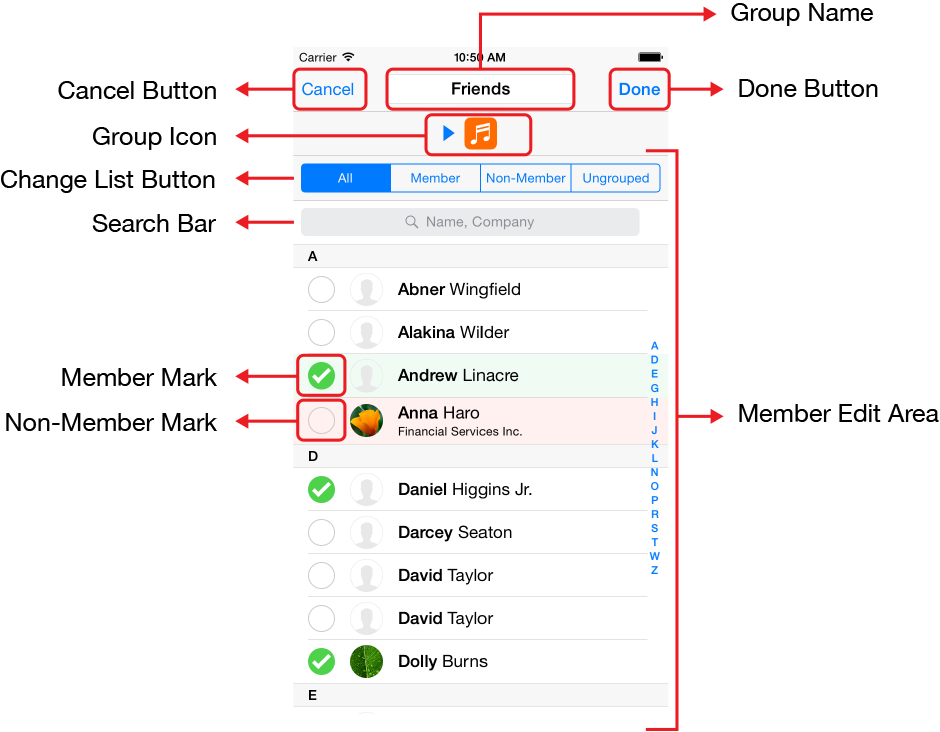
- Cancel Button
- Done Button
- Group Name
- Group Icon
- Member Edit Area
- Change List Button
- Search Bar
- Member Mark
- Non-Member Mark
Touch this button to cancel your edit.
Touch this button to complete your edit. Note that your edit will be canceled if you close the app before touching this button.
Touch here to edit the group name. You cannot edit the group name of the group of ungrouped contacts.
Touch here to edit the group icon. You can select a background color and image on the displayed screen.
Touch contacts in the list, and you can select and deselect members of the group. This area is not displayed for the group of ungrouped contacts.
Touch this button to change displayed list. “All” means all contacts. “Member” means the members of the group. “Non-Member” means the contacts which do not belong to the group. “Ungrouped” means the contacts which do not belong to any groups.
Enter search words after touching the search bar, and you can search contacts in the current list by name and company.
This mark indicates that the corresponding contact is a member of the group. The background color for the new members is displayed in light green.
This mark indicates that the corresponding contact is not a member of the group. The background color for the new non-members is displayed in light red.