How to Use > Search
Touch the Search tab on the bottom of the screen, the Search screen is displayed. The Search screen is used to search required contacts in all contacts. The figure below shows the components of the Search screen.
Search Screen
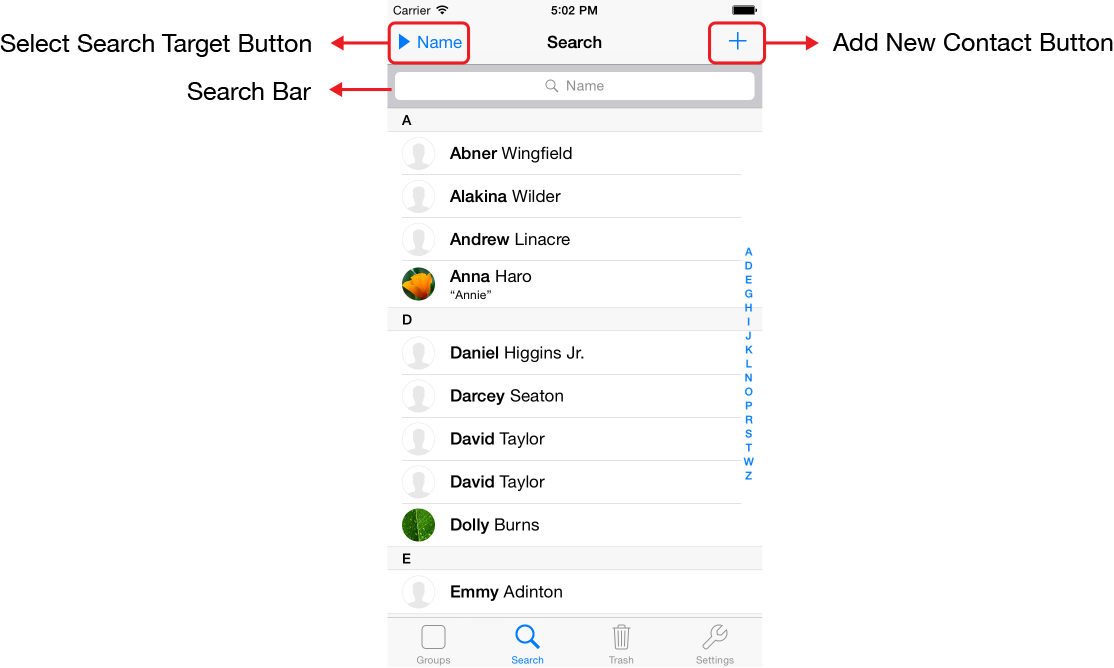
- Add New Contact Button
- Select Search Target Button
- Search Bar
Touch this button, and the screen to create a new contact is displayed.
Touch this button, and the screen to select a search target is displayed. Your selected target is displayed on the button.
Enter search words after touching the search bar, and you can search contacts in all contacts by your selected search target.
You can search contacts by the followings:
- Name, Phonetic Name, Nickname
- Company, Job Title, Department
- Phone Number
- Email Address
- Address
- Notes
Note the followings:
- Contacts in Trash are not searched.
- On searching phone numbers, you cannot search symbols such as a parenthesis in phone numbers (except symbols you can enter using the displayed keyboard).