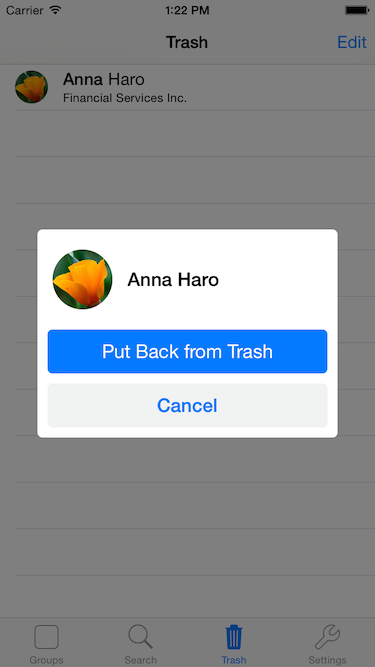How to Use > Contact Menu
Long-tap a contact on a list, and the contact menu is displayed. You can do the following things by using the menu.
- Display Group Info of a contact
- Move a contact to Trash
- Put a contact back from Trash
See Group Info and Trash for the details of Group Info and Trash respectively.
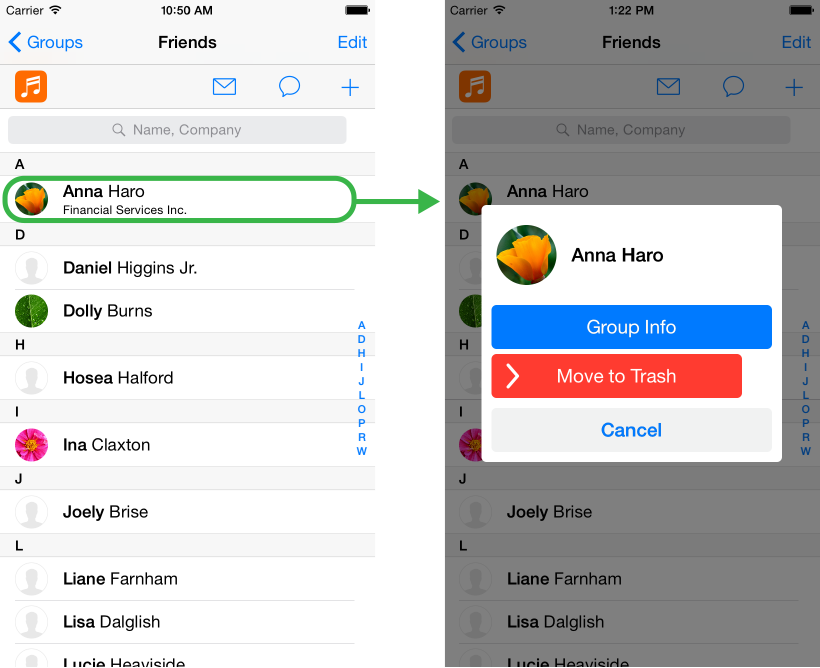
There are two kinds of the menu dependent on the state of a contact. Note that to select the “Move to Trash” button, you need to slide it to the right (you cannot select the button by touching it).
Normal State
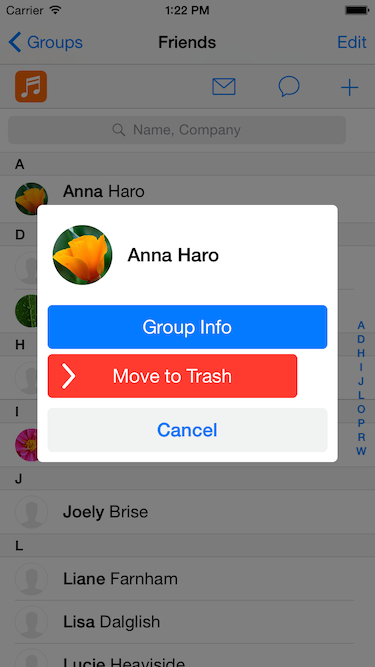
State When Contact in Trash